Course details
Quick overview
Price
AED 750
AED 600
Age
6+ years
Classes
15
Batch size
1 Kid
Instruction
Live online class
Take a FREE class before your enroll.
Course details
Quick overview
Learn
Why to learn Roblox?
Learning Roblox offers a powerful and fun gateway into game development, programming, creativity, and entrepreneurship.
Where shall we use this learning?
The use of learning Roblox goes beyond just playing games—it equips learners with real-world skills in a fun and engaging way. Child learns coding and game development which can be used for developing other games as well.
Advantages of learning Roblox
Learning Roblox helps kids develop coding and game design skills using the Lua language. It boosts creativity, problem-solving, and logical thinking through hands-on game creation. Students also gain teamwork and entrepreneurial experience by building and sharing their own games.
Creative thinking
Hands on learning experience that promotes children’s creative thinking, teamwork, and problem-solving skills.
Syllabus
- Day 1: What is Roblox? Activity: Tour a simple Obby (Obstacle Course
- Day 2: Getting Started with Roblox Studio. Activity: Place 3 blocks and make a colorful towe
- Day 3: Make a Playground. Project: Create your dream playground
- Day 4: Color & Materials. Activity: Make a rainbow house
- Day 5: Add Your Character. Activity: Walk around your creation
- Day 6: Obstacle Fun (Obby!). Project: Make your first Obby level
- Day 7: Make It Fun! Activity: Add a sound that plays when you step on a brick.
- Day 8: Simple Story Game. Project: Create a story journey with 3 places.
- Day 9: Interactive Parts (No Coding). Activity: Add a magic door.
- Day 10: Basic Logic Thinking! Activity: Touch to disappear!
- Day 11: Create a Pet World. Project: Design a pet playground
- Day 12: My Favorite Place. Activity: Build your favorite place to explore.
- Day 13: Decorate & Polish.ctivity: Try your game 3 times — does it work?
- Day 14: Share My Game Day! 🎉Presentation: Show your world to friends and family
- Day 15: Final assesement(Multile choice questions).Thank you event.
Benefits
- Apply design skills at each step of the design process.
- Develop efficient problem-solving and coding skills
- Design projects which is easier to create and fun way to learn
- Work with different coding basics
- Apply critical thinking and develop life skills for the careers of tomorrow.
Certification
Kids creativity
Creative projects done by some of our kids

LEGO® SPIKE™ Prime

LEGO® SPIKE™ Prime
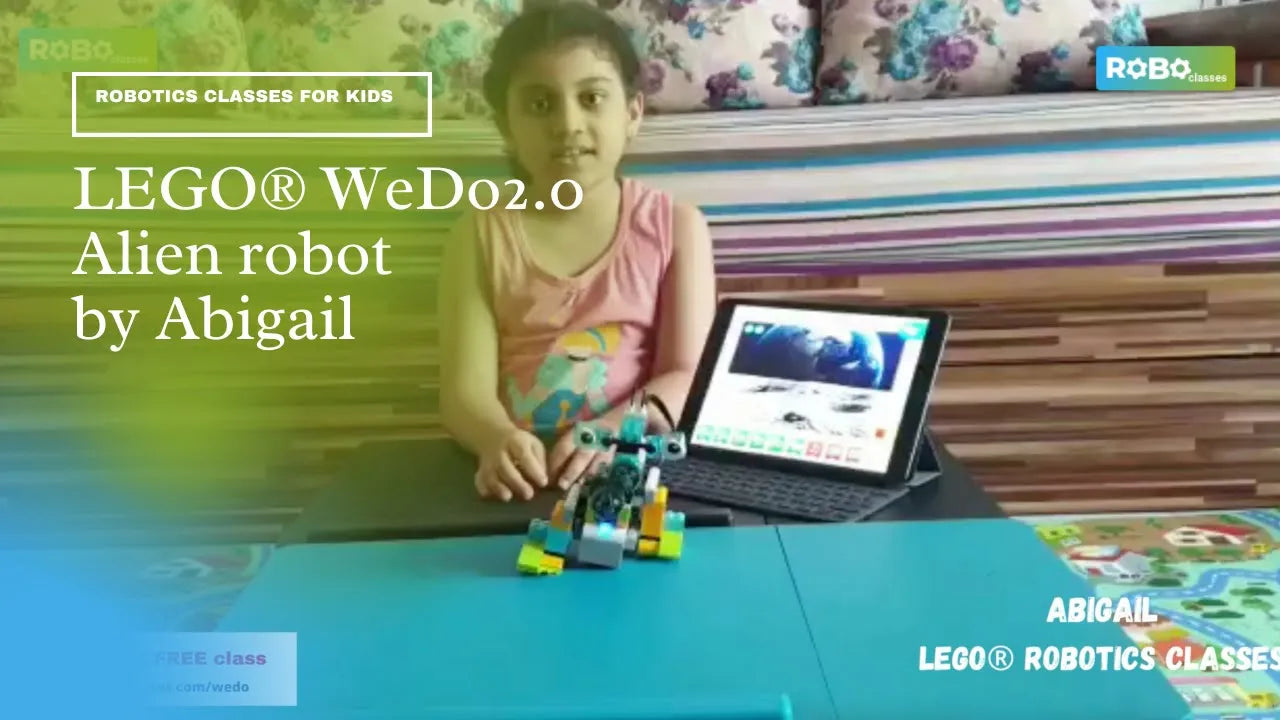
LEGO® WeDo2.0 Alien













